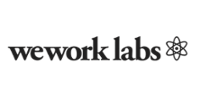在本月的Tech Talk中,我们邀请AWS资深架构师讨论Sagemaker,AWS Sagemaker是一个云机器学习平台,使开发人员能够在云中创建,训练和部署机器学习模型。
在本单元中,我们将使用SageMaker预构建的Deep Learning容器在SageMaker上训练和测试情感分析(文本分类)模型。这些容器可用于TensorFlow,MXNet,PyTorch和Chainer。
使用这种方法,您只需携带自己的Python训练脚本,SageMaker就可以处理其余的内容。所有这些都是使用SageMaker Python SDK提供的便利来简化的,它提取了许多设置培训作业和端点的低级细节。
在开始之前,请确保已按照Preliminaries中的说明下载了此GitHub存储库。接下来,在笔记本实例中,单击右侧的"新建"按钮,然后选择"文件夹"。
单击新文件夹旁边的复选框,单击菜单栏中的"重命名"按钮,然后为文件夹指定名称,例如"情感分析"。
单击文件夹以输入它。
要上传笔记本,请单击右侧的"上载"按钮。然后在文件选择弹出窗口中,从您下载此GitHub存储库的计算机上的文件夹中的notebooks子目录中选择文件'sentiment-analysis.ipynb'。单击笔记本文件名右侧显示的蓝色"上载"按钮。
您现在可以开始使用笔记本了:单击笔记本的文件名将其打开,然后按照笔记本中的说明进行操作。
注意:训练此示例的模型通常需要大约5分钟。
In this month's Tech Talk, we invited AWS architect to talk about Sagemaker, a cloud machine learning platform which enables developers to create, train, and deploy machine learning models in the cloud.
In this module, we'll train and test a Sentiment Analysis (Text Classification) model on SageMaker using SageMaker's prebuilt Deep Learning containers. These containers are available for TensorFlow, MXNet, PyTorch, and Chainer.
With this approach, you simply bring your own Python training script, and SageMaker handles the rest. All of this is simplied using the conveniences provided by the SageMaker Python SDK, which abstracts away many of the low level details of setting up training jobs and endpoints.
- Be sure you have downloaded this GitHub repository as specified in Preliminaries before you start. Next, in your notebook instance, click the New button on the right and select Folder.
- Click the checkbox next to your new folder, click the Rename button above in the menu bar, and give the folder a name such as 'sentiment-analysis'.
- Click the folder to enter it.
- To upload the notebook, click the Upload button on the right. Then in the file selection popup, select the file 'sentiment-analysis.ipynb' from the notebooks subdirectory in the folder on your computer where you downloaded this GitHub repository. Click the blue Upload button that appears to the right of the notebook's file name.
- You are now ready to begin the notebook: click the notebook's file name to open it, then follow the directions in the notebook.
NOTE: training the model for this example typically takes about 5 minutes.